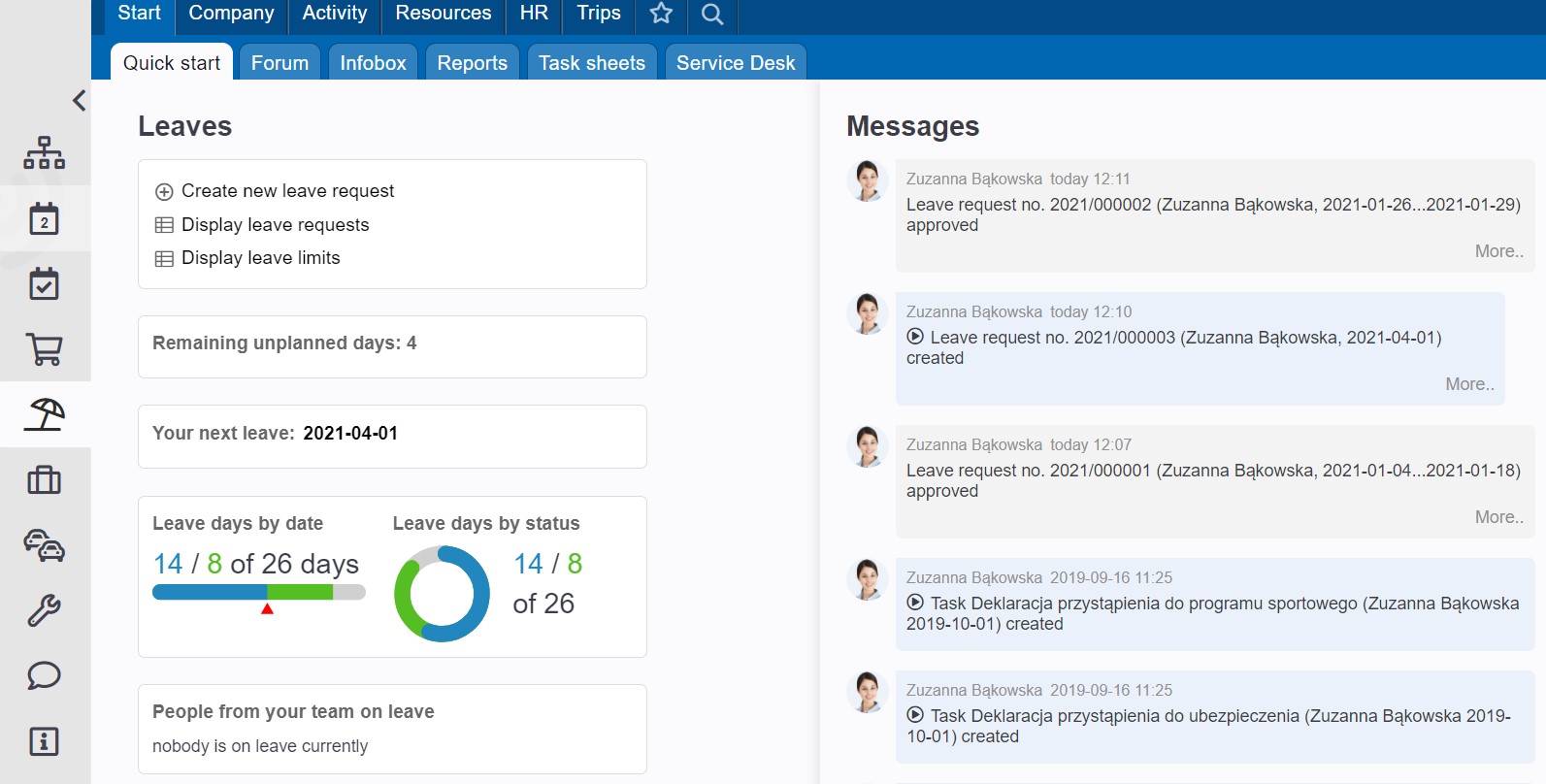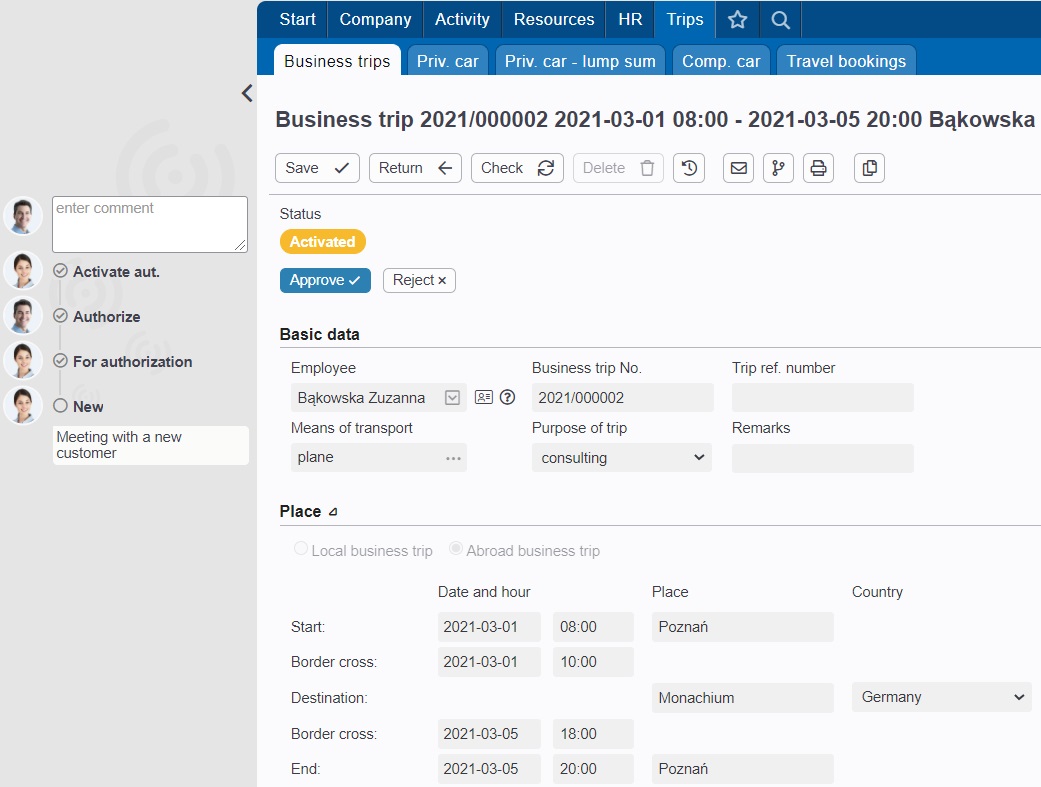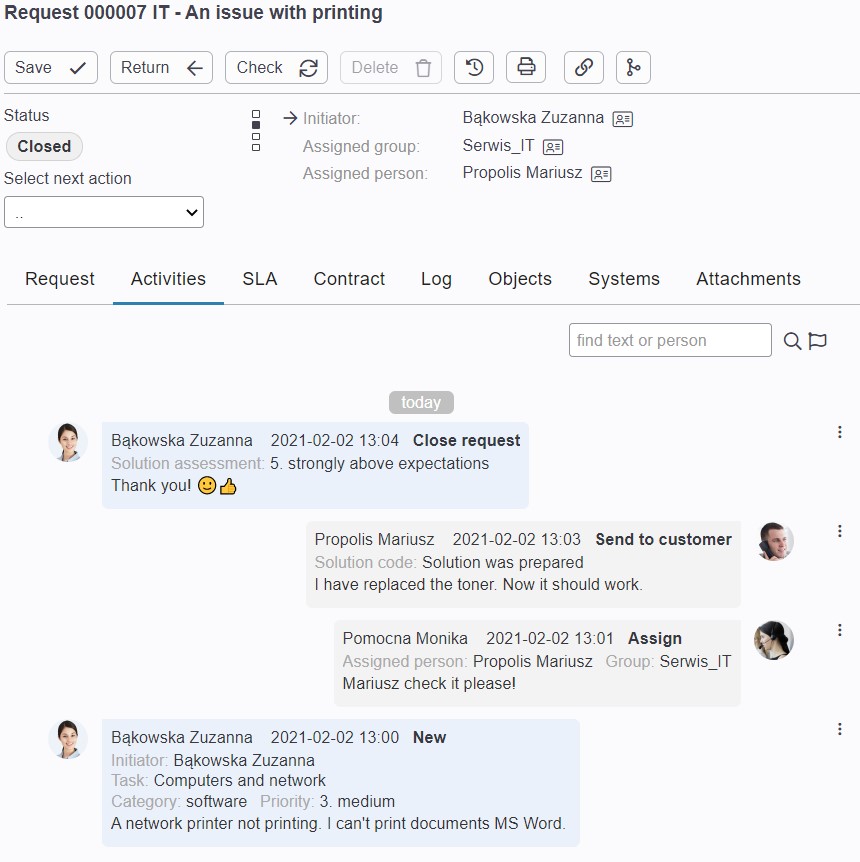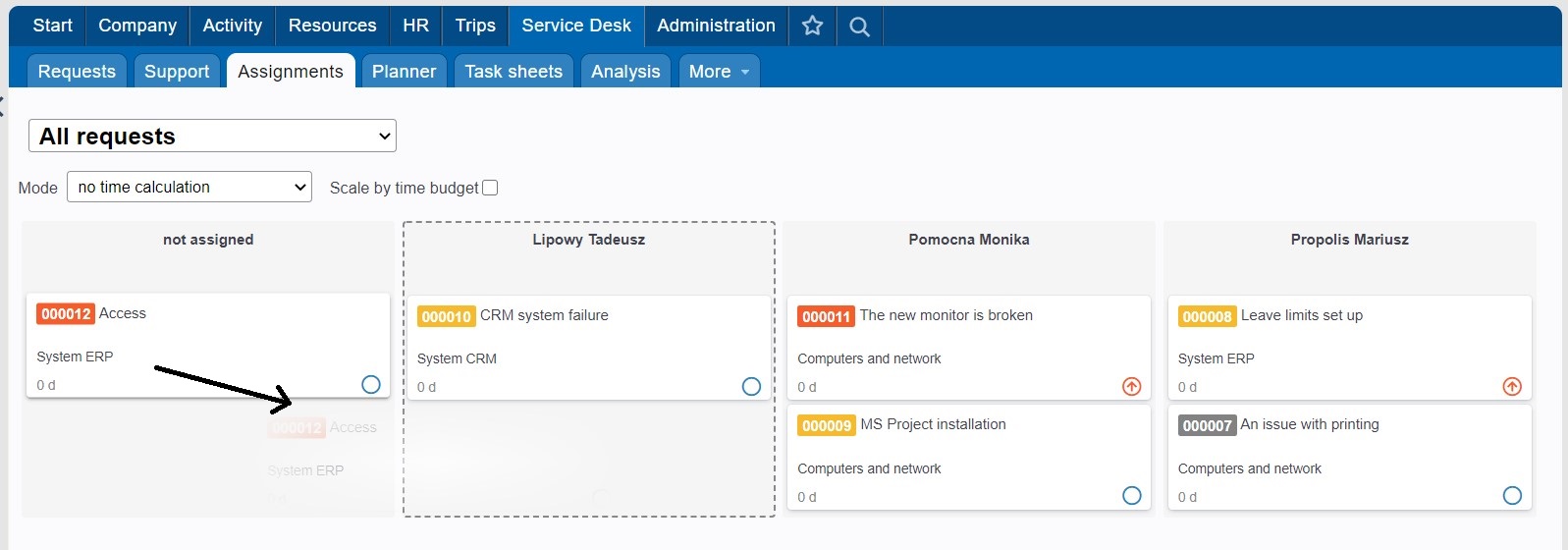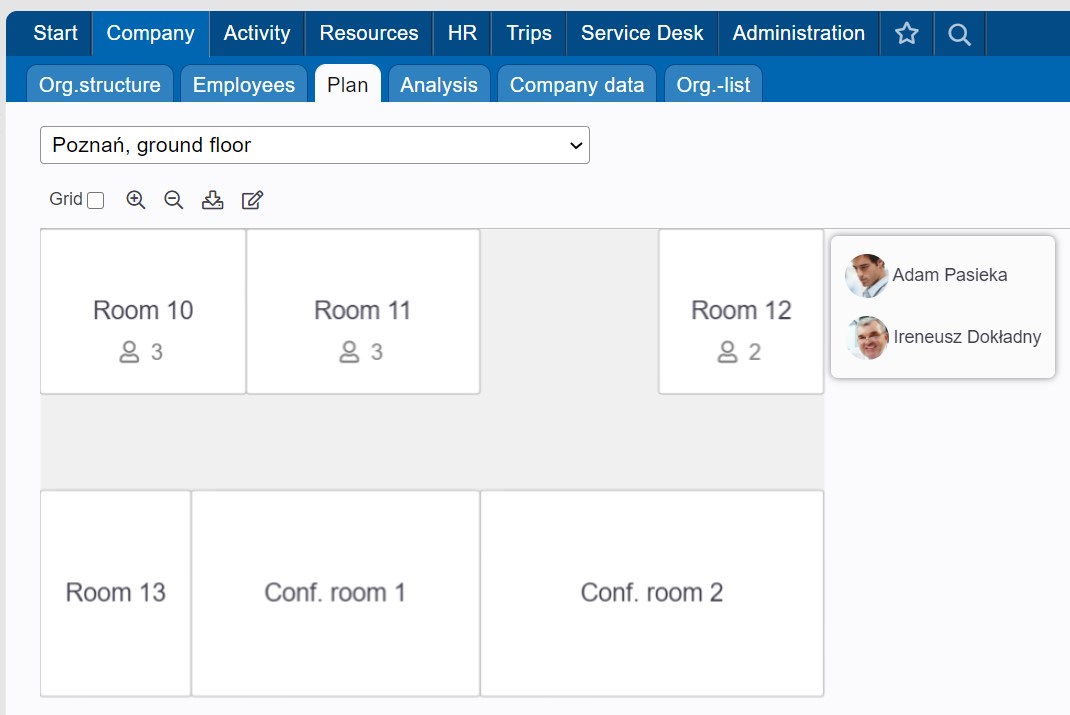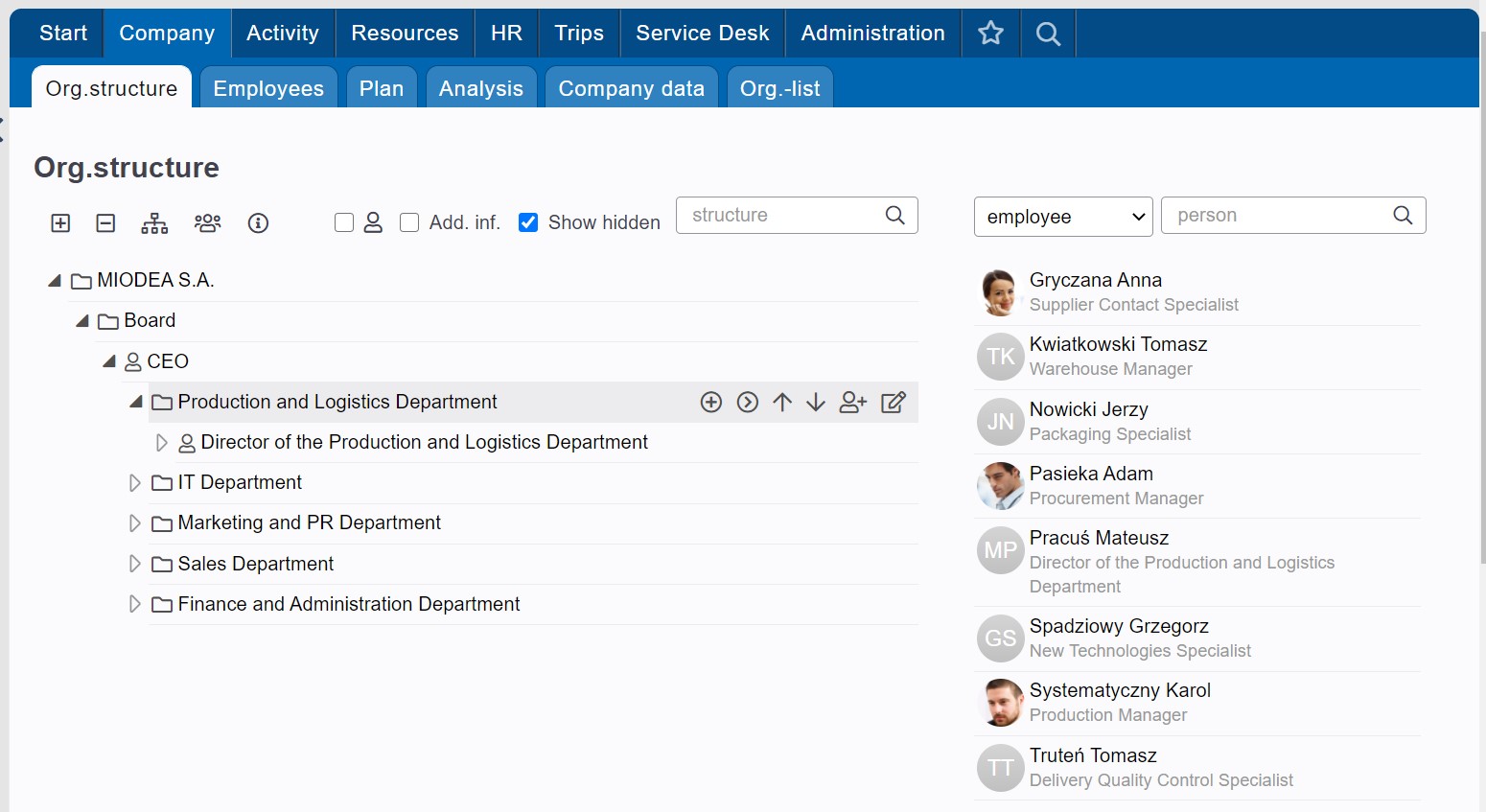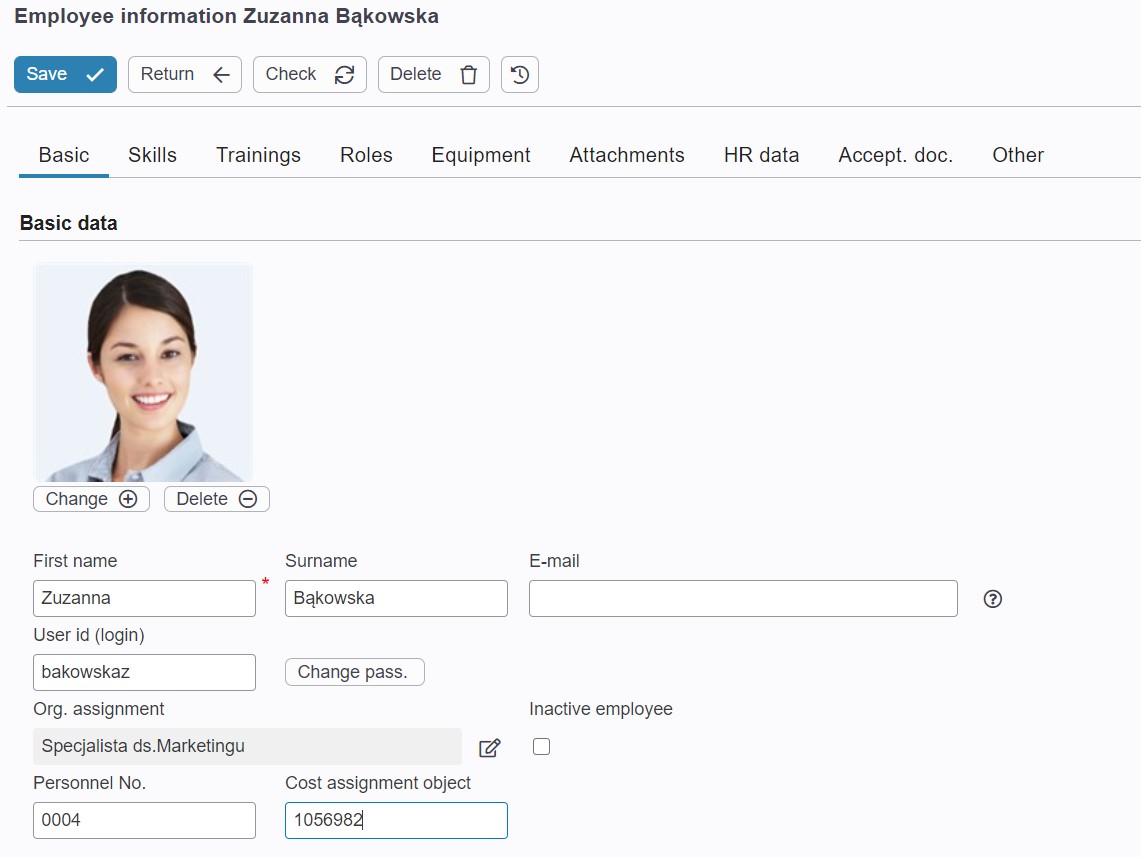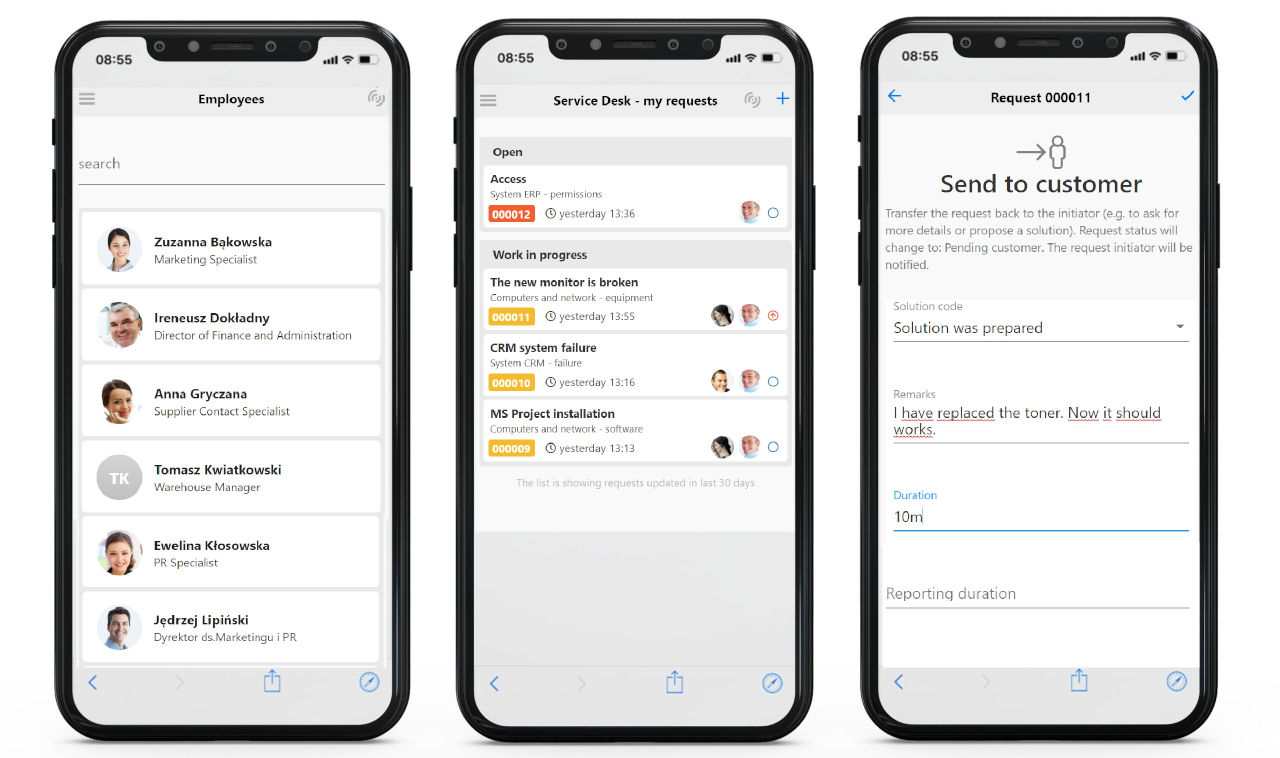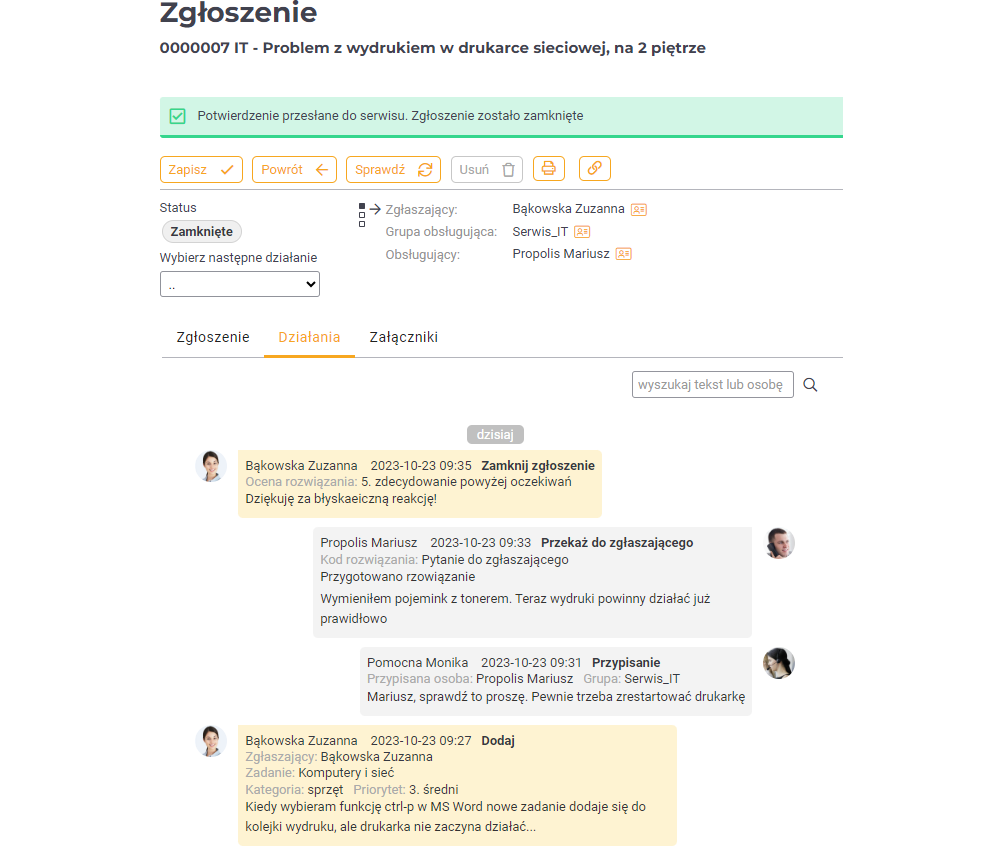BeeOffice digitizes, streamlines and accelerate the handling of, among others, planning and settling working time. This also applies to leave requests and other employee matters. It also includes the settlement of business trips and service requests and many other matters between employees, managers, HR departments and others.
BeeOffice is a solution available in the cloud 24/7. You can integrate it with your HR and other systems easily. Affordable (implementation from PLN 10,800; subscription from PLN 1,999 per month). Quick to implement and user-friendly. Your employees will like it!