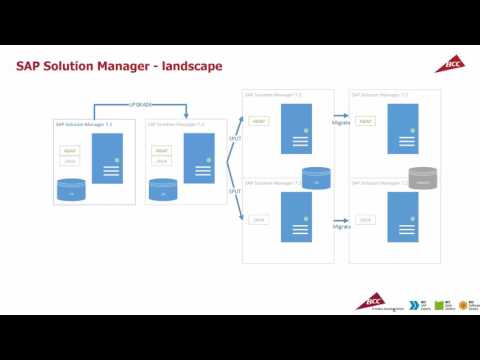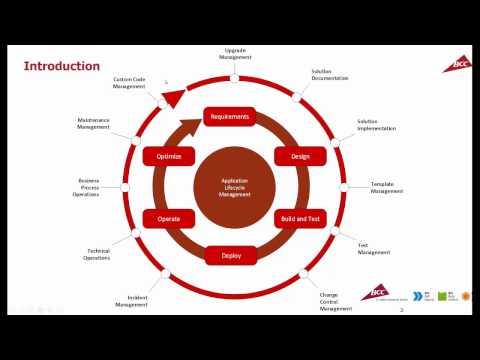SAP Solution Manager is a central SAP application lifecycle management (SAP ALM) and support system in the customer’s landscape. A wide range of SAP Solution Manager tools effectively support both the implementation of new SAP solutions as well as the maintenance of the solutions in productive operation. In addition to handling the SAP Enterprise Support (SAP maintenance) contract, the SAP Solution Manager tools can support SAP environment administrators in the daily supervision of systems.
In addition to purely administrative tasks, the solution allows you to track business processes, to manage changes (Change Request Manager), to monitor the impact of changes in the code of custom programs on the update processes (Custom Code Management), to carry out functional tests (Test Management), to manage the documentation of the implementation or other projects (Solution Documentation).
The key components of SAP Solution Manager
Many of the applications have been implemented in SAP Mobile Solution Manager: Incident Management, Change Request Management, Technical Monitoring, Business Process Monitoring.
Whitepapers
Learn more
See the recordings from our webinars