Plenty is sometimes a plaque
Until recently, you had to log on separately to each system you needed, every day. In many companies, it still happens. We remember logins and password to the systems, and additionally a few PIN numbers for our bank cards or telephone… More and more effort is needed to remember the next key to a virtual world. We collect information how to log on different types of media: on cards in the wallet or under the keyboard. It does not ensure the security of our IT environment.
Enterprises introduce a number of solutions in order to provide the required information – with an appropriate degree of detail, which may be processed in various ways and analyzed in different cross sections. All this in order to facilitate the work. Meanwhile, it is more and more difficult to navigate within the network – entangling us in data. How to effectively enjoy the benefits of IT systems, since the access to them is so difficult?
All systems without logging in
Modern technology concentrates on the information and the user who wants to get this information. So why not provide the user with the tools that will allow this by means of “one click”.
The Single Sign-On (SSO) mechanism took control over the multiple access of the user to different tools. Thanks to this technology, the user logs in only once, e.g. to the operating system, and receives access to all other applications, which are needed for work. It does not matter, whether it is an SAP AG product or the product of other supplier – there is not one question about the log in data!
The benefits of using SSO technology are obvious: easier and faster login process, a central and convenient management of password policies, which greatly improves the safety of passing credentials and relieves the administrator of verifying access to systems. And finally, the problem of forgotten passwords is solved.
As a single access point, it is possible to use SAP NetWeaver Portal, to which access is obtained by means of a standard web browser. With proper configuration and integration, this solution shall enable fast and efficient access to data distributed on the Internet, business process, data warehouse, knowledge management, documents, e-mails and many other types of systems used in modern business.
It provides the end user with the possibility of finding the needed information and performing operations in one place, without being necessary to frequently use a combination of different applications. We will simplify and make more transparent the entire business process, which is the element of the user’s everyday work.
The benefits of using SAP NetWeaver Portal
- supporting the process of access, analysis and sharing of information across the entire corporate landscape,
- unification of the access mode to the external systems: CRM, ERP etc.
- simplification and increase of the flexibility of data analysis gathered in the data warehouse
- simplification of access to the knowledge base (knowledge management)
- collection and presentation of data gathered in Internet resources
- personalization – each user may adapt his own work environment
- administration simplification
- increase of scalability and security
- support of mobile solutions
“One click” – how to do this?
To create a Single Sign-On environment, several solutions are needed, which in the majority of companies have already been implemented. This greatly reduces the resources allocated for this purpose. It is necessary to have a central place for user information. This is provided by the LDAP solution (Lightweight Directory Access Protocol), which in the majority of companies is implemented under a well-known Microsoft Active Directory solution. The user data, stored in the catalogue services, will be used for logging in to other systems.
A question arises: How is this possible? After all, we have already had users in SAP systems and they have different names from those in the domain. What should we do? The only condition that must be met in case of user name compliance, is to have one user name in all SAP systems, which are subject to integration. It will allow us to copy the mechanism of mapping the domain user to the SAP user. In the absence of such a naming consistency in the landscape of SAP, SSO integration is still possible, however, it requires much more work in the implementation phase and in its subsequent administration.
After the completed implementation of SAP NetWeaver Portal and the configuration of a single sign-in, we have obtained the basis for an efficient work environment. A user logs in to the operating system, launches a browser and types the address of the work portal environment. One click and you are already logged on, without having been asked for your user name and password.
In the next step, we connect other SAP systems, and systems from other suppliers, to the SAP NetWeaver Portal and configure it so that they trust each other and clearly identify the logged on user.
And finally, it is necessary only to prepare the content, with which the user is working – defining one single entry point for ERP, CRM systems or BW reports.
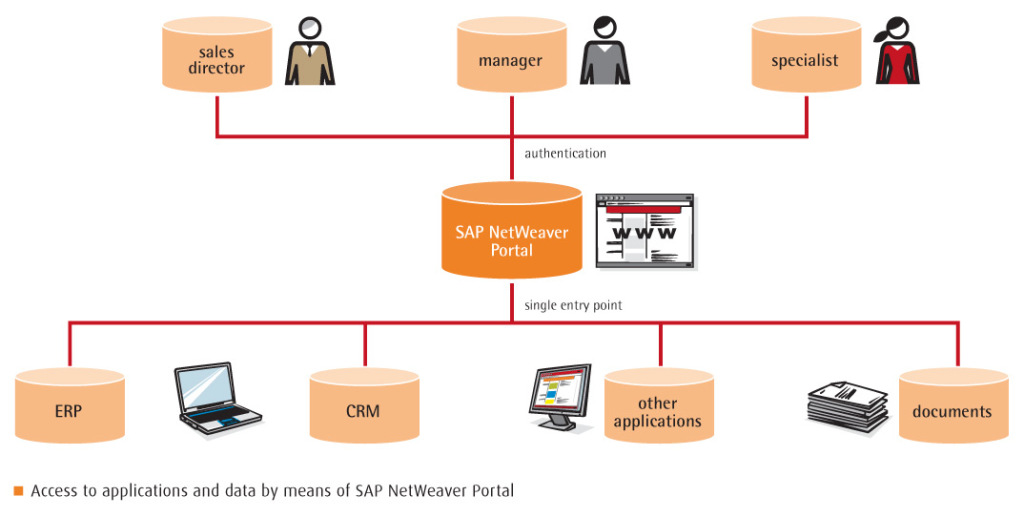
Make It Simple
In many companies during the process of integration, a question may arise, whether it is worth to include solutions that have already been possessed for a long time. In the company system landscape, partial integrations occur frequently. Usually, the Business Intelligence solutions consisting of the data warehouse are integrated with SAP portal used for data presentation. Often, a separate portal is used for the handling of other SAP systems.
One of the ways that we can choose in the process of reducing the infrastructure costs and expenditures for the administration of many solutions is the consolidation of many portals in one SAP NetWeaver Portal.
It often happens that each of the portal solutions use different techniques for authenticating users, for example BI systems users are created on the data warehouse side, the other portals use the authentication method from the domain.
In this case, it is possible to perform an advanced configuration to combine all these methods into a single, fully transparent log in for the end user. Consolidation of the logging methods enables for the unique identification of the person reporting the request to obtain access to the systems regardless of the source, in which the user’s credibility was confirmed. Combing solutions using mixed techniques in one consistent solution require extensive knowledge and experience, comprising previously used methods of authentication in the domain and user mapping.
A paraphrase of the famous saying by President Clinton: ‘In modern business increasingly more attention is paid to the solutions under the banner’: MISS – Make It Simple, Stupid. This principle also works in IT solutions. Reducing the number of systems, whose reliability we have to ensure, we not only make the work easier, but also increase the level of control and limit the possibility of occurrence of single points of failure. Simpler IT administration also means lower costs.
One may rightly notice that as a matter of fact the number of failure points has decreased, but one „great catastrophe” may happen. This is of course true but it is much easier to provide an increased level of security to one system than to several systems. Also the expenses for ensuring the security and high availability will decrease.
The managers of IT branches have already answered the question: ‘To consolidate or not to consolidate?’ What convinced them? Simplicity, costs, security…managers in the world of business also noted that the process of consolidation is universal and will prove valuable in each environment, simplifying the management and reducing the overhead. What convinced them? Simplicity usually means reliability.
SAP NetWeaver Portal in a role of company Single Sign-On
An access to the complex business processes by means of a Web browser is a great convenience for the employees. SAP user does not need to wander on the corners of the system, collecting information from multiple transactions in order to achieve the desired result, and all the necessary elements can gather in one simplified screen in the portal.
The same applies to the distributed information from many systems. You can, for example, place on one screen the transactional data from SAP ERP system and historical data from SAP BW warehouse and connect them with each other, greatly streamlining the process of their analysis. Adding the functionality of Single Sign-On to it, we significantly shorten the time required for collecting and processing the information.
The integration of related business processes can significantly boost the productivity of the employees. Intuitive and ergonomic user interface will not only shorten the procedure, but also will encourage to regularly use this tool. Internet technology has also a substantial impact on the simplification of the application handling – the operation of the portal will not surprise anyone who uses Internet.
Stage of training and getting acquainted with the handling of SAP systems may be omitted in that case. This is particularly important in areas where employees use SAP tools occasionally and where staff turnover is increased.
The selection of the portal operating on SAP NetWeaver platform as a single access point is justified. This solution is based on the standard Internet technologies (Java Platform, Enterprise Edition), so it may successfully serve as a gateway for access to all popular IT system, not only those from SAP.
You can embed the finished application, web pages, files or any other web content inside the portal, and then arrange all these elements into a menu with any structure of tabs and navigation panels.
The advantage of SAP NetWeaver Portal over competing solutions is visible, when the functionality of SAP systems (ERP, BW, CRM) is made available. The standards of connections worked out in this area guarantee the successes of SAP environment consolidation. The enabling of data exchange requires only a small configuration.
It should be stressed that despite the uniform launching environment, the access to the systems is still restricted to the authorized users. The portal content may be additionally adapted to the selected user groups, which will result in the display of the information separately for particular groups.
SAP NetWeaver Portal is not only an interface to the handling of IT systems. In addition to the display of data from different suppliers, it is also possible to generate own content inside the portal. SAP NetWeaver Portal provides out of the box tools and editors, which enable creation and sparing information to the selected user groups. Such content may be enriched with multimedia and documents in a form of files placed in the area of knowledge management inside the portal.
Wojciech Paczkowski, Portal Solution Team Leader, SNP Poland


