Savings of thousands of hours with All for One E-time
All for One E-Time is an innovative solution, offering managers the function of automatic planning and accounting of subordinate employees’ time, in accordance with the Labor Code, corporate restrictions and employee preferences.
All for One E-Time is helpful where work plans are created for a large group of employees in a changing business environment (e.g. demand-driven production, sales dependent on periods of increased demand, changing availability of employees). In practice, it applies in particular to such organizations as:
- retail chains,
- production facilities,
- logistics centers,
- shared service centers.
The direct benefits of implementing the tool are:
- reduction of the time spent by managers on scheduling through automatic work schedule planning (in the case of a big retail chain, there are savings of thousands of hours every month),
- better control of the work of teams by their managers,
- compliance with legal regulations, including the Labor Code,
- reduced workload of the HR department,
- increased employee satisfaction,
- lower costs resulting from the reduction of overtime (an optimal plan means less overtime),
- in the case of using data for working time accounting – elimination of delays and errors in
- payroll preparation.
All for One E-Time changes an old working time planning scheme that is no longer up to the job. Until a few years ago, only a manager (of production, point of sale, call center, etc.) was involved in planning. The system was supposed to warn him/her against errors and the risk of Labor Code violations.
In practice, the manager focuses primarily on business, he/she is not a specialist in labor law – it is the application that is supposed to guide him/her through the intricacies of law and shorten the time spent on planning.
All for One E-Time offers much more. First of all, the application itself generates an optimal team schedule, taking into account the manager’s requirements, Labor Code restrictions and availability of people. Secondly – and this is a novelty – it provides an option of taking into account the preferences of employees.
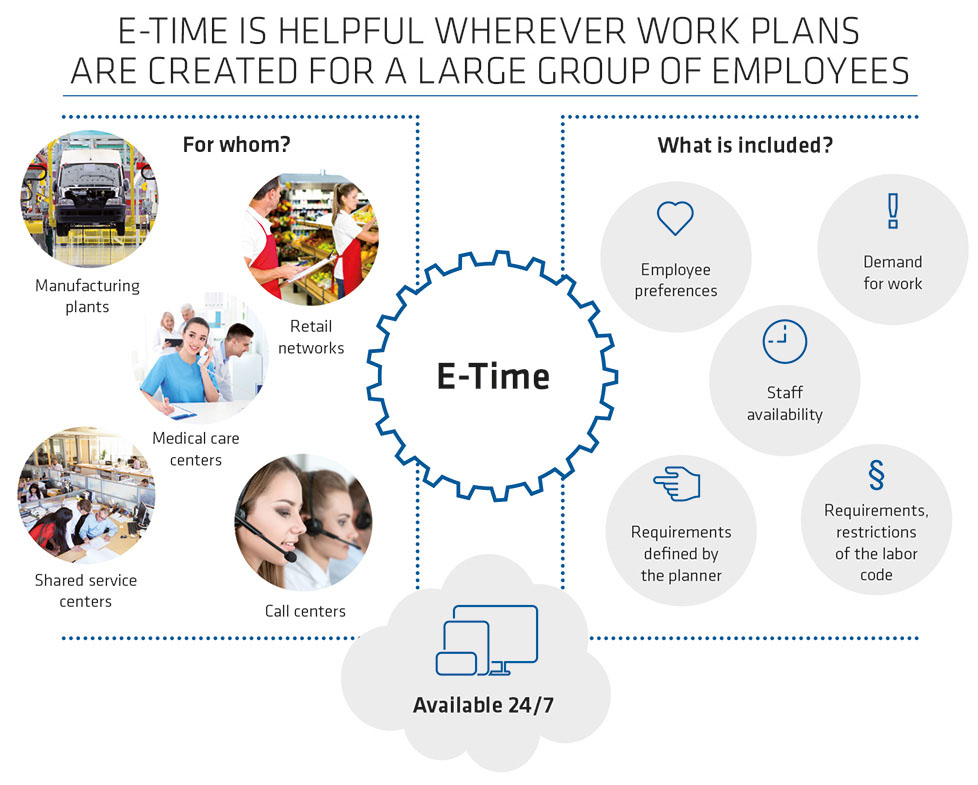
Working time planning
All for One E-Time introduces a functionality that has, so far, not been available in the solutions of this type – automatic generation of work schedules based on the requirements defined by the planner/manager, the Labor Code requirements, employee preferences and availability as well as other constraints defined by the user.
For example – the store manager specifies his staff requirements for Friday from 2:00 p.m. to 10:00 p.m.: “during this time, I need two cashiers, three salespeople, one decorator and one deputy manager”.
The system checks all constraints and employee preferences and proposes a target schedule with staff . For automatic generation of schedule proposals, All for One E-Time uses an efficient algorithm from the field of operations research, based on the graph theory, but from the user’s perspective it is trivially easy to carry out the planning. The planner is focused on business requirements, and schedule building is an automatic action. Of course, there is also a function of planning working time for selected employees individually.
Employee preferences
Today, when there is a shortage of employees, even low-skilled, on the market, scheduling should increasingly take into account their preferences. Preferences mean both the information that on selected days/hours an employee would prefer not to work, and the information that there are days/hours when work is desired.
In the retail industry, this is crucial for Generation Y. In manufacturing companies, preferences can be used to record information that specific employees want to work overtime or on weekends.
At the end of the process, there is always a manager who can approve or ignore the preferences for various reasons. These preferences can be, for example, the inability to work on Saturdays due to attending school, the unavailability of an employee on Fridays between 3:00 p.m. and 6:00 p.m., or the periodic inability to work at night.
Personal preferences are recorded in All for One E-Time by employees at any place, via a computer, tablet or smartphone. After being confirmed by the manager, they are included in the automatic schedule generation.
A final work plan for the team in a few minutes
How is a work plan in All for One E-Time created? A manager defines his/her staff requirements for selected days (it can be a recurring pattern of the week). In the case of a point of sale, requirements can be generated from the sales system, which, among other things, ensures a perfect adjustment of the workload to sales peaks.
In production companies, requirements should be retrieved from the production planning system. In addition to requests for absence (e.g. leave requests), employees can record their working time preferences. Employee preferences may be (although do not have to be) taken into account by the manager.
Let’s summarize the scope of data entered into All for One E-Time – we have requirements, absences and preferences. At this stage, E-Time offers the manager a function of automatic generation of work schedules (taking into account the said information) that are optimal in terms of reducing overtime, and compliant with the Labor Code.
How is this possible? To this end, E-Time uses an operations research algorithm – with so many variables and constraints, it gives definitely better results than manual planning. As a result, preparing a work schedule for the next month will take minutes, not hours.
All for One E-Time in various scenarios
All for One E-Time can be tailored to the specific requirements of a given enterprise and easily extended with additional functions. This is important, since while the Labor Code applies to every employer, the nature of work in every industry is different. This process looks different in a retail chain employing several hundred employees in each establishment, having its own mini HR department, and in a large manufacturing company with only one facility, where some employees have a fixed salary, some work on a piecework basis, and in addition, the company employs many seasonal workers. The specific nature is related to business conditions but sometimes also to formal aspects. In many companies, there are additional regulations (collective agreements) in force.
An example of specific business needs may be a food industry company in which it is necessary to report working time in the selected time period on a given production line, which in turn is used to analyze the production efficiency. It is important to provide the possibility to record the working time of a given employee at a specific workstation. At every workstation on the production line, the employee records their working time with a proximity card and a reader. This enables the automatic time evaluation to be made based on the data collected in the readers. The system also includes information on which line and how long the employee has worked.
Another example may be the sharing of part of the application functions with external companies that provide employees based on fixed-term contracts. When a representative of the external company adds their employees in the system, they are immediately available for planning by managers.
Another example: in the tool prepared for a trading company with its own distribution network, it was important not only to heterogeneously plan shifts for a week, but also to take into account specific shifts resulting, for example, from the opening hours of shopping malls. A schedule should include not only the appropriate workload of the employees, but also the planning of e.g. additional workload in the afternoon and evening.
Przemysław Brudło, Team Leader E-HR, All for One Poland
Attendances and overtime
In All for One E-Time, attendances of employees can be recorded/confirmed in the application manually (usually with a mobile device by the manager) or automatically downloaded from the time recording system.
The application fully supports employees’ overtime accounting. Managers receive information about their subordinates’ attendance at unplanned working time and it is up to them to decide whether that time should be considered as overtime.
Reassignment
At points of sale, there is often a need to reassign an employee (e.g. to another store in the vicinity or to a newly opened one). In manufacturing companies, it is common to temporarily transfer employees to other teams.
It would seem to be a simple task, but it requires a number of activities: communicating the reassignment (between managers and employees), changing a work schedule, changing a cost center, placing an order and other actions (often involving the HR department). The system supporting working time management should allow such a process to be carried out with a few clicks. In the end, the relevant costs should be borne by the place of reassignment.
All for One E-Time fully supports the process of reassigning an employee from one place of work to another, in particular, it provides support for the settlement of labor costs, the transfer of information about an employee to a new workplace and the appropriate permissions without involving the HR department. For example, an employee can be reassigned to another production line in order to work for another supervisor for a definite time (unless this requires an annex to an employment contract).
Employee experience
E-Time offers users an experience comparable to that provided by consumer applications, in particular:
- it is available on mobile devices – an employee can check their schedule, enter a leave request or preferences anywhere and anytime;
- it informs the interested parties (a message and/or SMS) about changes relevant to their working time or the status of their request on an ongoing basis;
- it is visually attractive – the bar is set high here (Facebook, Instagram, Uber,…).
All for One E-Time is available on any mobile device, as employees increasingly often use smartphones or tablets rather than computers. With the SAP UI5 technology, working with All for One E-Time on a mobile device is comfortable, and an attractive interface of the application (which fits the aesthetics of SAP SuccessFactors) actually encourages the user to reach for it. What is equally important – it’s the technology itself that fits into the device on which it is running – a phone, a tablet, a computer – and no extra eff ort is needed to customize it.
With dynamically changing needs, schedules are often adjusted to the current staffing situation (e.g. a sudden illness of a team member). To make sure that employees are informed on time about changes that affect them, All for One E-Time generates an SMS. After receiving a text message, an employee can check their current schedule on their phone. The content of messages is configurable.
Leaves
All for One E-Time offers functions supporting the flow of working time-related e-requests, in particular e-leave requests. An employee can use any device (e.g. a smartphone) to request a leave, which starts a workflow in accordance with the pre-configured path of acceptance.
What is important is that the application supports various types of leave absences. In addition to such obvious absences as leave on demand and vacation, the employee can also apply for other absences, such as childcare or special leave. The possibility of entering a given absence for the employee results directly from HR data collected in SAP HR or SuccessFactors.
Compliance with legal requirements
Usually, a manager/planner is not and is not supposed to be an expert in labor law – it is the system that should check the working time in terms of legislation and propose the correct schedules.
All for One E-Time checks the compliance of schedules with the Labor Code requirements as early as at the planning stage. An automatic check is performed each time an attempt is made to assign an employee to a scheduled shift. An employee who may not work a particular shift in accordance with the Labor Code is not available for the plan on that day.
In particular, the following checks, among others, can be run for the Polish version of the application:
- no 11-hour break maintained on a planned day, counting from the end of work on a preceding day,
- no 35-hour break maintained (in the accounting week),
- planning of work on 4 consecutive Sundays,
- validation of a plan for disabled employees (prohibited full-time work, overtime and night work) – the check can be deactivated if an employee obtained from a doctor’s consent to work fulltime, overtime or at night,
- checking the number of days-off in the accounting period,
- inability to plan more hours in the accounting period than are provided for in the standard for the accounting period (with taking into account the date of employment and/or dismissal of an employee),
- checking Sundays with trade ban.
Additionally, All for One E-Time supports the working time planning for part-time employees, the disabled and nursing mothers.
Technology and integration
All for One E-Time is an application built in the SAP UI5 technology on the SAP Cloud platform that integrates cutting-edge cloud technologies and guarantees the performance, stability, scalability and mobility unprecedented among competitors.
All for One E-Time integrates with SAP SuccessFactors. The integration is transparent to the user, who can access the application from the SF menu, and the interface of the tool resembles other components of SAP SF. The technology used also allows All for One E-Time to be launched in configuration with the
Better, easier and faster
With All for One E-Time, effective working time planning has become an easy task, which guarantees full compliance with the requirements of the Labor Code. The key benefits of launching the application are:
- support for the entire cycle of time management for all stakeholders (managers/planners, employees, administrators);
- automated creation of schedules based on the best algorithms from the field of operations research, which is not provided by other solutions;
- releasing managers/planners from numerous activities related to checking the compliance of plans with the Labor Code – this check is carried out by the application, and the manager focuses on the business;
- benefits related to SAP UI5 and SAP Cloud Platform technologies used (a cloud application, mobility, stability, speed, scalability, openness to integration and many others);
- engaging employees in time management processes (preferences, access via mobile devices, a flow of requests);
- positive impact on the employee experience.
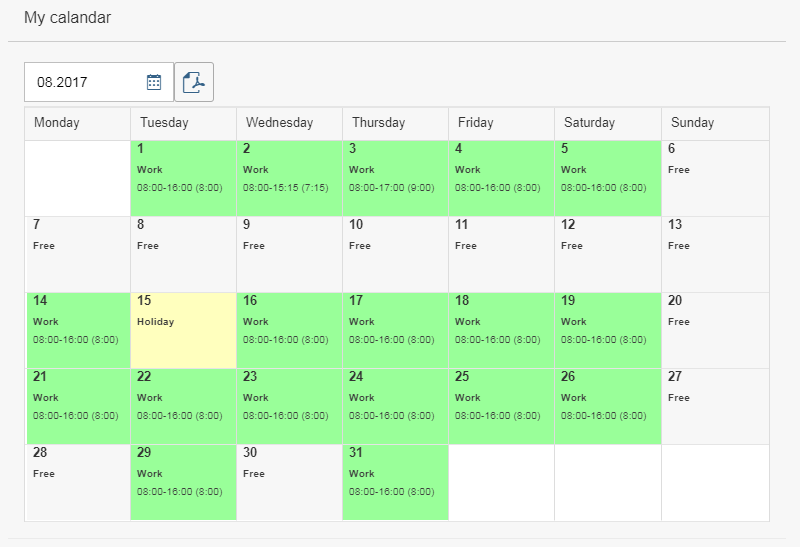
An employee’s individual work schedule available both in the calendar view and in the table.
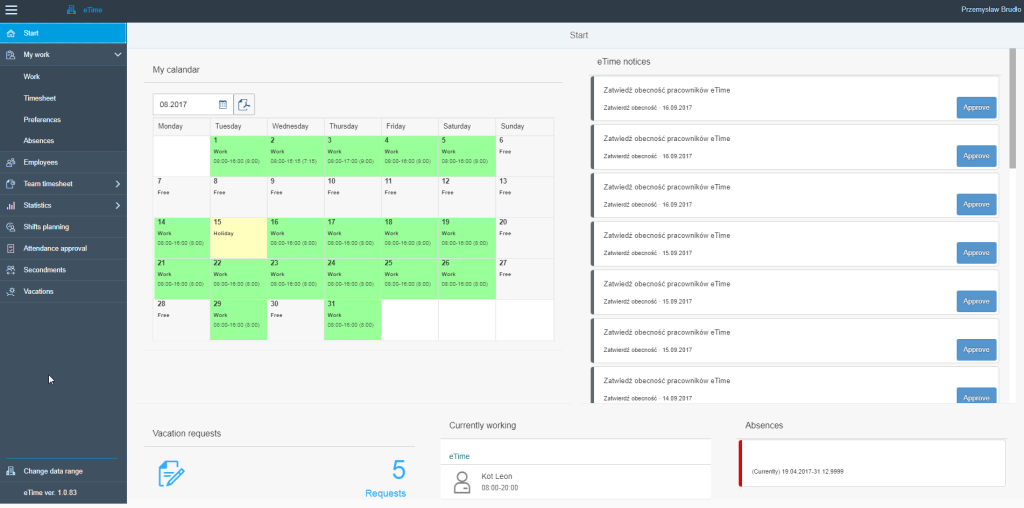
The application launch screen collects the most important information about employees’ working time.
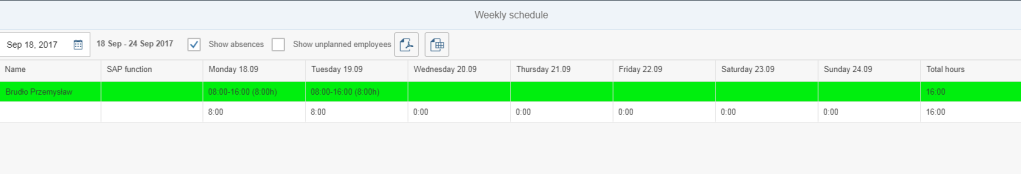
All specifications in eTime can be exported as Excel or PDF files directly from the application.
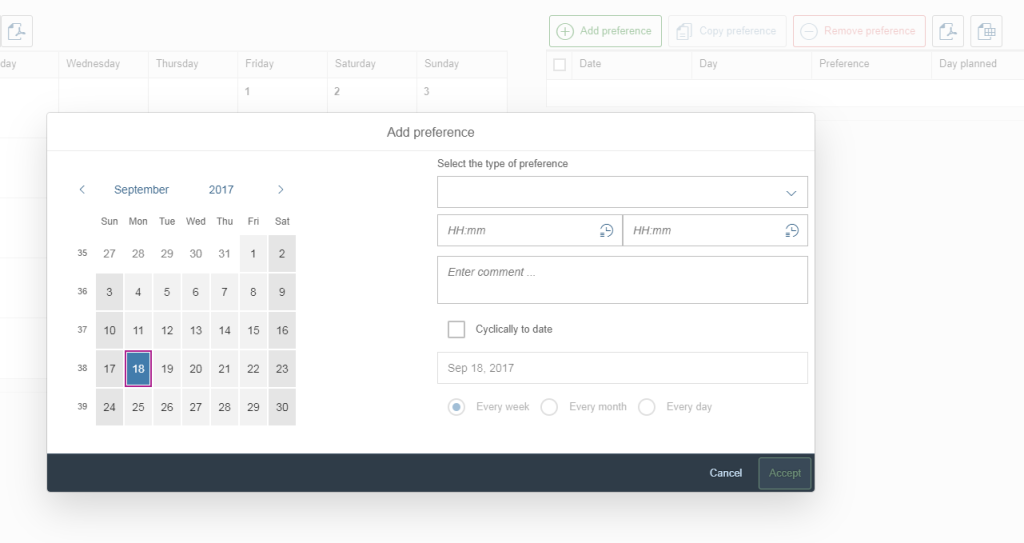
Employees can record their working time preferences, which reflects their availability for planning.
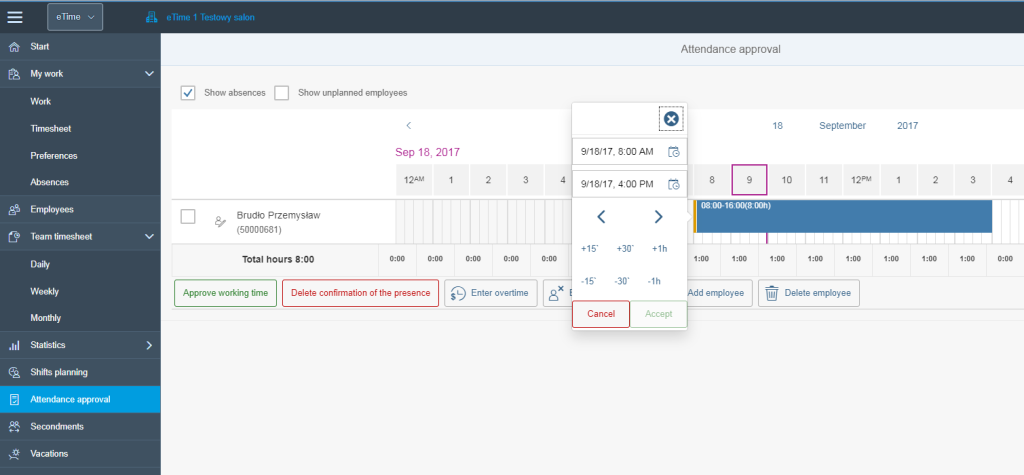
Daily operations, such as attendance confirmation, overtime or absence recording, are carried out in a single place.


