Fiori… UX?
User experience (UX) is a term usually used in relation to the human-computer interaction, which as an assumption should provide the user with a positive experience with a functional product that is easy to operate, aesthetic and ergonomic. In 1993, Don Norman realized the meaning of a user-oriented design. At that time, he was an architect at Apple Computers, the products of which constitute a good example of putting this knowledge into practice. However, the boom of UX came to be only with the popularization of Internet services, and then mobile application. Today we appreciate solutions, which apart from doing what they are supposed to do, are comfortable in operation. It is also high time our work tools follow this trend.
SAP started the popularization of the new approach in their products by introducing a set of ready applications called SAP Fiori which are actually a reflection of the most frequently used transactions from various SAP modules which are mostly suitable to be mobile. Initially there were 24 applications and then the number gradually increased to over 500!
This trend indicates that SAP was also careful regarding the new technology before they were convinced that it is the right direction. Similar experiments with new user interface technologies were conducted simultaneously in order to finally reveal the winner – SAP Fiori which was later used as a user interface in new SAP products – recently in SAP Simple Finance (and consequently in subsequent planned S/4HANA modules).
Before it happened SAP came to the right conclusion that despite their number, standard SAP Fiori applications are not able to cover all possible scenarios and made tools for independent modification of standard applications and creating them from the basics available, in accordance with the SAP Fiori UX concept. Thanks to that, regardless of the division into the users’ own and standard applications in an organization, the user will obtain one consistent solution.
Change of the user interface – is that all?
Some would say – finally. Access to the majority of IT systems is still implemented only through the Internet browser. Most of all in systems we use as consumers, but corporate systems are making up for it in this area. It is similar with mobile access, and yet SAP GIU cannot be downloaded from the App Store or Google Play. For new SAP users the system operation is rather complicated, as no other system known to them operates in a similar way.
Others (especially more experiences users) will say – why? The system works well, logically and it is consistent. The client-server architecture is efficient, and after recent changes of the graphic themes, the SAP GIU world is not only painted in yellow and blue. The financial aspect (and the fact that SAP GIU will still be available) should convince these users.
Faster applications with better access to data can significantly increase productivity and reduce expenses. The costs of implementing new solutions in an organization, including training of users, is still decreasing with an appropriately well-thought out application. In the end, a well-designed, implemented and introduced solution means less mistakes and demands for changes during the application maintenance period after the production start-up. SAP makes available on its websites, a special calculator thanks to which it is possible to calculate how much we can potentially save in various scenarios (http://www.sapcampaigns.de/us/UX_Calculator/).
Briefly speaking, new tools allow the resources to be used more effectively. We also have the aspect of mobility. Certainly, activities such as verification of reports and confirmation of workflow steps can be done using a smartphone in (nearly) all locations and (nearly) all situations. More advanced and less urgent activities can be performed later through a PC, using the same tool.
The end of technological limitations
Both SAP and their clients pay attention to one more significant aspect. Thanks to the completion of the range of technologies used by SAP, barriers we have faced so far disappear. We can reconsider how we would like our tools to operate (and look).
It is the second significant change in recent years apart from the SAP HANA technology, which allows a part of the data to be used in a way that was previously unavailable. It is therefore not surprising that SAP combines the potential of both these new ideas, allowing consumption of new information from in-memory databases to be designed in a modern way on various devices. The synergy effect can be observed in e.g. SAP Simple Finance. According to the report entitled “New Technologies Transforming The Finance Function”, prepared by “Harvard Business Review”, the area of finances can gain a lot thanks to the use of such new solutions.
Also a new SAP UI5 framework, which was introduced together with SAP Fiori and served to create this set of applications, can compete with other open technologies beyond the SAP world, but based on the same verified standards (HTML5, CSS3, JavaScript), which is not a common situation.
So far, where standard web SAP solutions failed (e.g. WebDynpro), we conducted projects which aimed at making a friendly work environment available using open standards and frontend technologies (JSP, JSF, ASP.NET, Flex, Vaadin, Thymeleaf, jQuery, AngularJS). Now we can follow the renowned open standards, simultaneously using technologies manufactured by one manufacturer –SAP.
It can be said that after several years of presence in the SAP portfolio and after several framework updates, SAP UI5 is currently a solution that is stable enough to be used more broadly and to build SAP Fiori UX applications.
This solution is advanced enough that (in the open version – Open UI5), we also use it to create our own products within the All for One Software Factory. We also decide to do it when we have a greater selection and are not limited only to SAP technologies, e.g. in case of the mobile version of the All for One ECM (Enterprise Content Management) system or the portal to place orders by customers of our customers, working based on an original BCC (now All for One Poland) integration platform – Edistrada.
Fiori – a strategic step by SAP
In the analysis by Gartner „SAP Fiori UX: It Is Not a Matter of If, but When and How” we can read that together with Fiori applications the approach to the possibility to perform tasks by employees has changed. Fiori is not as strongly connected with the functional area concerned in a given case in the application, and instead it focuses on conducting a business process from A to Z. It also allows access from various devices (smartphones, tablets, PCs) and adjusting the set of applications to your own needs.
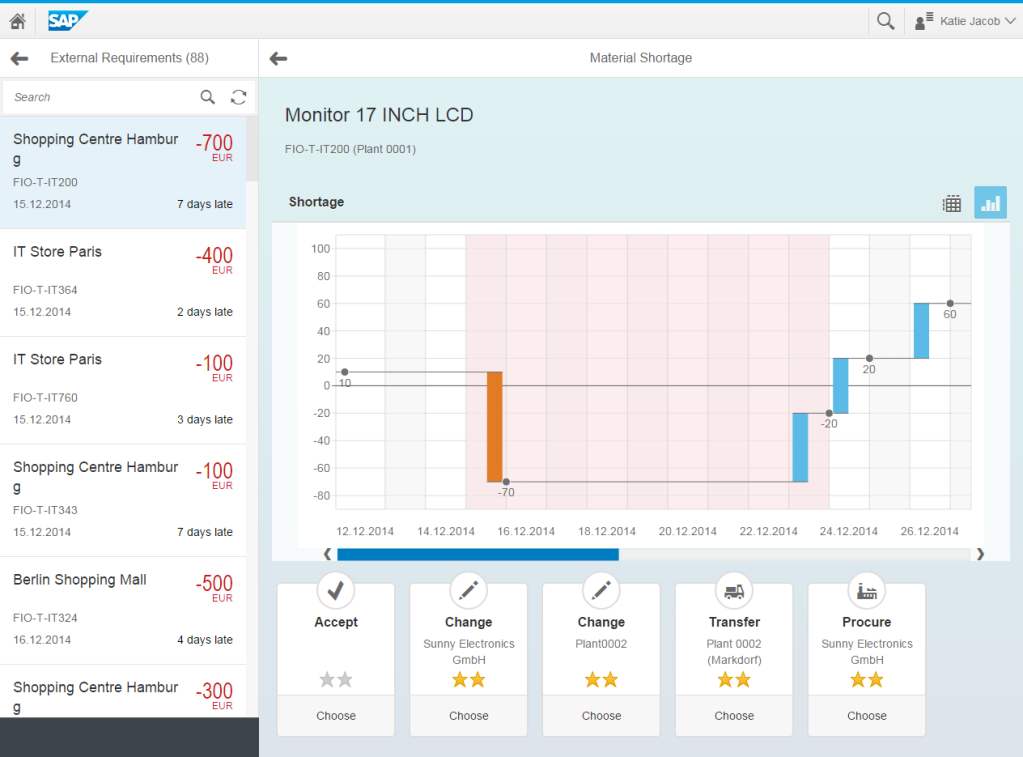
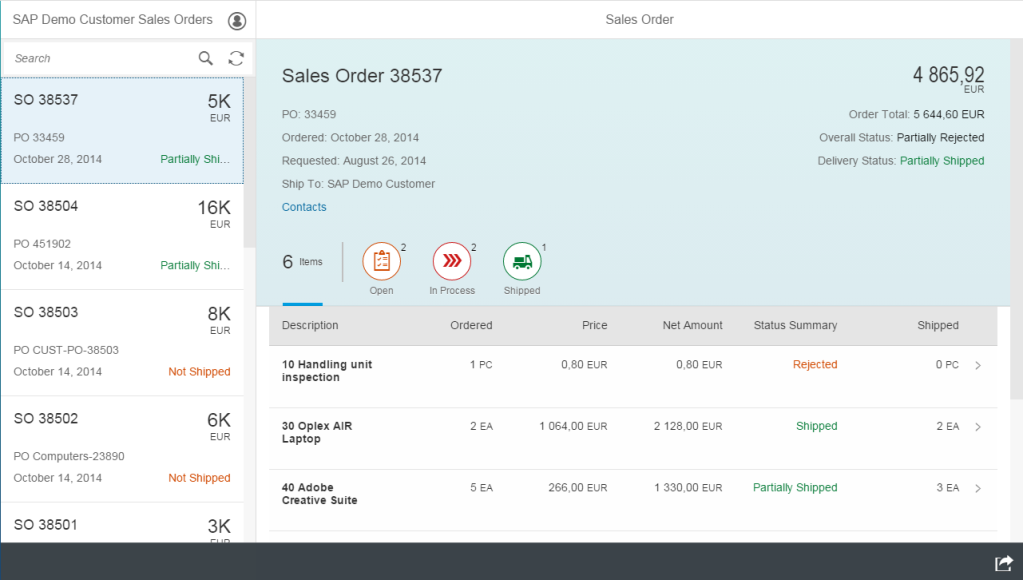
Label: Managing shortages in materials and Sales orders – sample applications from SAP Fiori set (source: https://fioriappslibrary.hana.ondemand.com/sap/fix/externalViewer/#/home)
Differently than in case of other new solutions providing a refreshed graphic interface (e.g. SAP Screen Personas), SAP Fiori UX is not a typical product introduced and developed by one of the product departments. The project of creating Fiori UX was conducted by innovation centers appointed within SAP especially for this, involved in UX and design (so-called AppHouses) which belong to the circle of interests of Hasso Plattner – one of the founders of SAP, and not the chairperson of the supervisory board.
Founding the user interface on Fiori UX has finally become one of the two most important pillars of the new version of the SAP – S/4 HANA system. What is most important, the license for Fiori itself was finally attached to the range of standard SAP licenses (previously it was an additional paid solution). This way we obtain a possibility to implement 500 applications with tools to modify them and a technological stack to create applications corresponding to modern requirements of users and businesses.
Observing the decisive movements of SAP towards Fiori, we should prepare for the change. It is simpler because thanks to availability of the technology it is possible to verify the approach first, e.g. first activating a narrow functional range in a new model where users accept and like the change (acceptance of needs, accepting orders, confirming holiday applications, insight into reports, etc.). There are more than 500 ready scenarios so there is something to choose from. Everything else can be created from available components.


