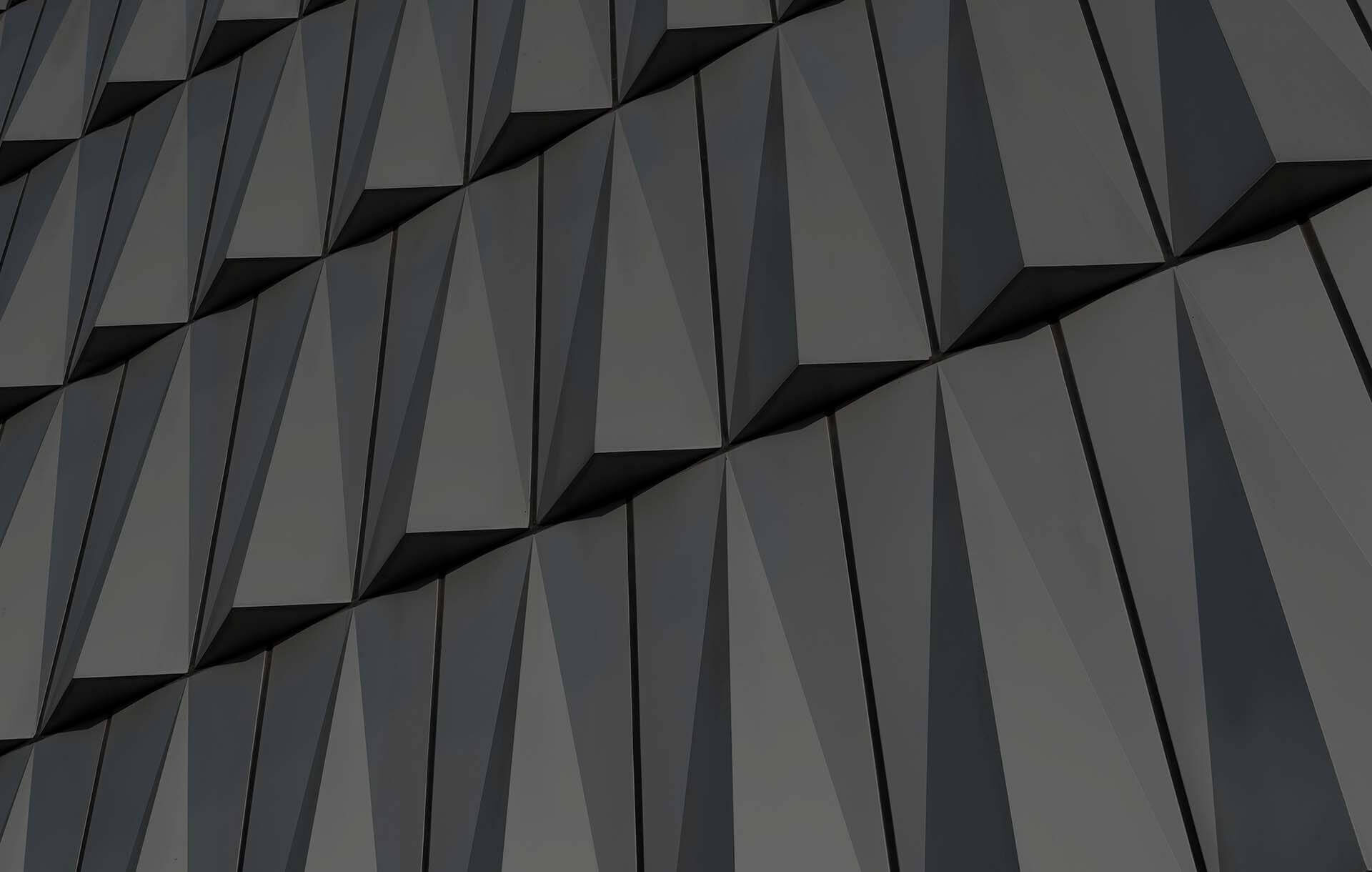It is clear to all organizations that the service and product offering needs to be constantly updated as competition and customer expectations change. Sales and production processes are regularly reviewed and improved. Surprisingly often, however, administrative tasks remain on the sidelines, in the form in which they functioned 20 or 30 years ago, even though they can be improved quickly and easily today. An example of such a process is the leave planning and approval. We show you how to simplify the handling of leave requests and how to make this change using BeeOffice.
What does it look like at the moment? (in most companies…)
Every employee, in every organization, asks these questions many times a year:
- “How many leave days can I still take?
- “Who is substituting for Jan Kowalski this week?
If an employee is also the superior of the team, there are also doubts:
- “How to control and update a leave plan of subordinates on an ongoing basis?
- “Are there any overlapping leaves of key people in my team?
- “Have the outstanding leave quotas from last year been used already?
- “Does each employee have at least one scheduled 14-day leave (required by law)?
Usually, all these questions are submitted to the HR department – by e-mail, phone or during a personal visit to the HR department. Leave requests often circulate in the organization in paper form, and a schedule of the team’s days off is usually an Excel spreadsheet. There are constant attempts to control the leave schedule and keep it up to date. Team managers send e-mail queries to subordinates, e.g. “Has everyone already declared what they are doing on November 2, between Christmas and the weekend?", and then they collect a dozen or so answers from e-mails.
Each of these activities seems trivial and lasts a few minutes. However, repeated by all persons, many times a year (employees, superiors and HR), they add up to create, on a company level, at least one full-time job per 100 persons employed. One should take into account here ineffective communication, multiple repetition of the same questions, interruption of other tasks and the time needed to resume them.
It may look different…
The Leaves module in BeeOffice allows employees to perform most of the operations on a “self-service" basis and partly automatically. The system will check, for example, whether the entered request exceeds the leave quota (and will not allow it to be entered) and will determine which supervisor is responsible for approving the leave. As a result, it reduces the workload of the human resources department and managers of all teams. Not only do you save time and paper, but you also minimize the number of mistakes and errors.
Below we present consecutive steps of working with the system and the available functions.
- At the beginning of the year, employees enter a leave plan into the application (e.g. by the end of January, for the whole current year). At this stage, the supervisor can check whether the appropriate staffing is ensured for all months and resolve any potential conflicts.
- When an employee knows the exact date of his/her leave (e.g. 2 months before the planned absence), a leave request is sent to the supervisor for approval. The request is not entered again – you simply select one of the items in the leave plan and change its status. The superior approves the leave (or rejects the request with a comment on the reason).
- You can plan a substitution at the same time as you apply for leave. BeeOffice allows you to identify a co-worker who will take over your duties while you are absent, and to record his or her approval (or rejection) of the substitution.
- Approved leave requests are individually or collectively transferred to the personnel and payroll system (usually on a monthly basis, but this can be done more often, depending on the manner in which the organisation works). Data on approved leaves can be exported to a file or exchanged via an automatic interface with the HR system (WebService or API REST). At the end of the process, the document is given the ‘Posted’ status.
- Checking the availability of co-workers on an ongoing basis – at any time, teammates or superiors can check the leave schedule of other people: this allows for rational planning of meetings, project work, etc.
- Leave plan monitoring by HR. The system presents leave plan data as of a selected date (e.g. 31 January) and automatically compares it with the current list of leave requests.
The example above shows the leave plan at the beginning of the year (section ‘Date 1′) and the current situation at the end of the year (section ‘Date 2’). As regards the four leaves planned by the employee:
- the first two were taken as planned,
- the third leave was taken in September, but with a slightly postponed period (5-11 September instead of 3-7 September),
- the last request – initially planned for November – has been cancelled,
- in total, the employee had 25 leave days in the plan, while the sum of leave days taken + planned in the current year is 20 (a signal to the supervisor or HR that the plan for this employee needs to be supplemented).
In BeeOffice, we have full information about taken and planned employee leaves in one place. The leave plan is available online, which significantly facilitates the organization of work and substitutions.
Andrzej Zabłotny, Vice-President of the Management Board and Chief Financial Officer, Meblik Sp. z o.o.
In BeeOffice, leave quotas are defined separately for each year. This allows you to control the use of leaves from a specific year. If an employee has an unused leave quota from previous years, BeeOffice will inform the employee about it when a new leave request is entered. BeeOffice supports various public holiday calendars, which can be used e.g. in a company with branches abroad.
Implementation
After defining the organizational structure and the list of employees for whom you want to manage leaves, you enter the available leave quotas into BeeOffice. Information about the quotas can also be downloaded from the HR system automatically, using the interface.
The system is so easy to use that it does not require employee training. It is sufficient to send users a short instruction, which is provided by the SNP (now All for One Poland) implementation support team.
Since BeeOffice is a “cloud" application, it is not necessary to invest in a new server or engage an IT team to install the system. The system can start functioning in the company literally a few days after the decision to implement it. The only element of the project that takes a bit more time is the preparation of interfaces for data exchange with the HR system. In a simpler variant – file export or in a more advanced variant – integration via WebServices or API REST. Depending on a particular HR system and the scope of integration, this part of the project usually takes from 4 to 8 weeks.
Integration of BeeOffice Leaves with SAP
For organizations using HR systems from SAP (SAP HR / SAP HCM, SuccessFactors), we provide an interface with BeeOffice. An example is Phoenix Contact Wielkopolska, a company which handles leave requests for about 2,000 employees in BeeOffice.
At Phoenix Contact, the integration with SAP HR enables leave quotas, an organizational structure, employee data and a work schedule (for example, for production employees it is three-shift work, also on public holidays) to be automatically loaded to BeeOffice. Approved leave requests are automatically transferred to SAP HR. There is no need to re-enter data, which saves time and eliminates human error.