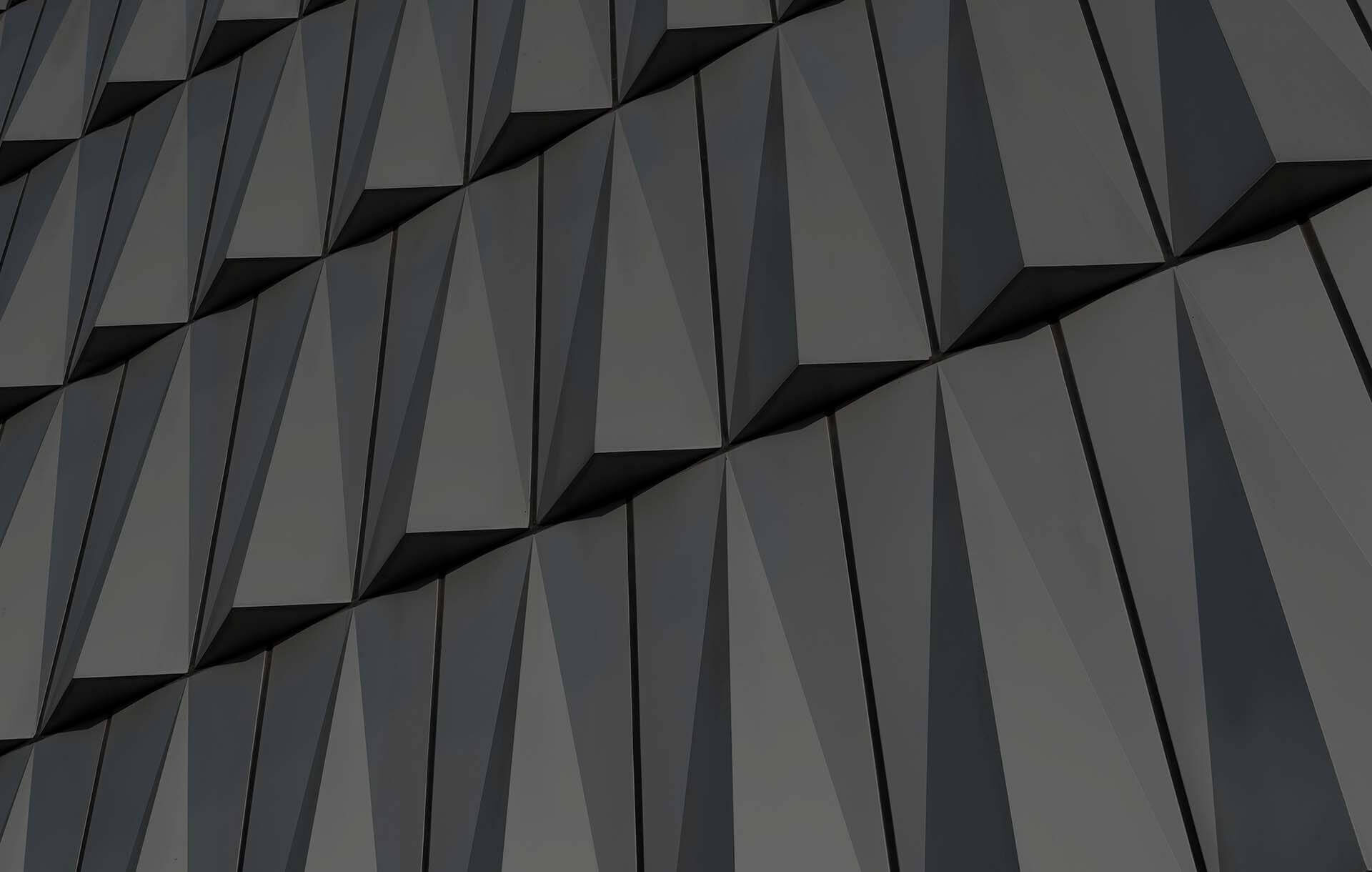SAP Solution Manager (SolMan) is a platform that supports the management of SAP and non-SAP applications and follows the strategy of Application Lifecycle Management (ALM) Its basic tasks include: management of the implemented SAP environment, the implemented code, system load monitoring and documentation maintenance, SAP testing, change management, including processing of transports according to the specified workflow. SolMan allows you to manage SAP and non-SAP incidents.
Some tools also enable the management of the system security and resources, as well as the simulation of the future use of resources. Furthermore, they provide recommendations regarding the recovery of resources, including the information on how many of them are recoverable.
A new release of SolMan
A new release of SAP Solution Manager 7.2 has been available since mid-2016. It has undergone significant changes, including those that facilitate the interoperation of the platform with the new interface known from the SAP Support Portal. Workcenters in SAP Solution Manager, that is a place where you can run all applications, has been also positively affected by these changes and currently it allows you to quickly and easily work with the applications in SolMan. Dashboards, i.e. all the charts and analytical data collected by SAP Solution Manager from satellite systems have been modified as well. In the opinion of all users, the solutions are now more clear.
Along with the introduction of the new release of SAP Solution Manager, the end of support for the old release and recommendations for the upgrade or installation of the new SAP Solution Manager by the end of 2017 were announced.
The new version of SAP Solution Manager 7.2 is available – like its predecessor – at no additional cost for present SAP customers, under standard licenses. Depending on which contract you have: Standard or Enterprise Support, you will get access to the relevant applications. When it comes to licensing, an additional benefit – a free license for SAP HANA with SAP Solution Manager – is worth mentioning. Therefore, the only prerequisite for using SAP HANA is to provide a hardware platform. The use of SAP HANA significantly simplifies the work with IT Service Management, applications that perform monitoring due to a volume of data processed in SAP Solution Manager.
An important issue is the division of the new release SolMan with Dual-stack into two separate instances: ABAP and Java. The division is made after the upgrade to the new release. In the case of a new installation, there is no problem and the system can be implemented on separate instances as required. The important information is that SAP does not plan the use of additional resources if after the upgrade the same set of applications is used and the volume of processed data is not increased.
Significant changes
Below, we present a set of key applications of the platform and the changes that have been introduced into them in the release 7.2:
- Solution Documentation – an application used to manage the documentation on projects and solutions in SAP. It allows you to store the documentation in a multi-level structure. Compared to the previous release, the key change is a complete reconstruction of the Solution Documentation interface. The view has been refreshed and several solutions that support the documentation management process have been introduced. An example is here BPMN (Business Process Model and Notation), an integrated editor that allows processes to be represented graphically. The main problem encountered in the previous release was a 3-level structure that often made it impossible to represent real processes in a company.
Another improvement is the provision of the manufacturer’s documentation supporting the implementation of many SAP solutions. It may contain technical documentation, related transactions, configuration, test cases and graphic representation of processes. The last key change is the introduction of a documentation branch that allows you to automatically change the documentation status upon transferring changes to the production system. Of course, this is possible only with the integration with Change Request Management. - Test Management is not much different from the previous release, however, some improvements have been introduced also in this area. Like the other applications, the solution has changed visually, but people who have already worked with manual or automatic tests will have no problems with using this application. The biggest advantage is the provision of best practices with test cases prepared by SAP, which considerably facilitates the implementation of new functionalities. CBTA (Component Based Automation Test) – a tool responsible for automatic tests – supports such technologies as: SAP GUI, SAP CRM Web Client, ABAP Web Dynpro, Java Web Dynpro, SAP NetWeaver Portal, SAP GUI for HTML, BSP, HTMLB and SAP UI5.
- Project Management and Requirements Management – a new functionality in SAP Solution Manager 7.2 is Requirements Management. It primarily supports new implementations and software management. The new functionality is fully integrated with Change Request Management (ChaRM). In the first step, it allows you to define the business requirements, then an IT team will process the requirements, and after that ChaRM can be used to implement the solution itself. The project management application itself has not been modified, however it is worth noting that it can be now integrated with all applications responsible for the implementation of solutions or their maintenance.
- Change and Request Management and IT Service Management – management of changes and incidents in SAP Solution Manager 7.2 has been changed primarily visually; moreover, integration with Solution Documentation has been added to allow the status of documentation to be changed into the production one after the implementation of changes.
- Application Operations – offers a number of monitoring applications. It allows you to detect risks and solve problems even before your solution reaches a critical status. All information is displayed graphically. You can also customize the view to suit your needs. The approach has been changed and there is no separate application is responsible for the configuration of business process monitoring, instead, BPMN has been fully integrated with the Solution Documentation.
- Data Volume Management (DVM) – a tool supporting the management of resources in the SAP environment. It allows for easy monitoring, analyses and optimizations. DVM provides: data allocation statistics, table utilization statistics, potential space savings, archival information, documentation including best practices, project tracking, support in selecting, for example, which tables need to be first dealt with (the collected data are included in Early Watch Alerts), support for the reorganization and compression, estimation of recoverable space, specification of the business processes that will be affected by archiving, forecasting and simulations of future occupancy and costs related to maintenance.
- Landscape Management (LMDB) – a little has changed here. Only the approach to the “production system" role in the SAP environment has been changed. It is no longer specified there. Any dependencies between systems have been transferred to the Maintenance Planner in SAP NetWeaver Portal.
- Process Management – Custom Code Management – an application used to manage the code in SAP systems. Administrators and developers have full transparency in connection with the implemented code, as well as access to information about the code that is no longer used. The tool also supports the process of improving the code.
- SAP Engagement and Service Delivery – a solution that enables you to carry out your own security sessions. It supports requests sent to SAP as part of Standard/Enterprise Support, e.g. regarding the verification of systems, management of Early Watch Report sessions, creation of reports based on the information gathered.
In the latest release of SAP Solution Manager, the system manufacturer preserved the key differentiators of this platform administration – no additional hardware requirements and no additional licensing costs. The absence of a financial entry barrier is a big incentive for companies to manage business systems in a professional manner and according to internationally recognized standards (Application Lifecycle Management). This is a strategy profitable for all. Customers who have the tools to efficiently and orderly manage the administration of systems are more likely to expand their landscape of solutions to include new applications that easily fit into the existing company standards in the field of change management, process documentation and functional testing when fulfilling business requirements.
It was probably one of the most important reasons to provide also a free license for SAP HANA with SAP Solution Manager 7.2.
In addition to the new functions offered by refreshed SolMan applications, customers gain access to multiple SAP Fiori applications extending the available features. The following applications are here an example:
- My Business Requirements – used for creating, organizing and processing business requirements. It allows you to forward requests to the persons indicated in the workflow, for example an IT team;
- My Incidents – an application used to create and track incidents reported. It supports such interactions as creating, replying, approving, rejecting, adding attachments;
- System Recommendations – enables you to manage notes and patches recommended by SAP for systems in your SAP environment. After implementing the recommended patches, a note or Support Pack disappears from your list;
- Monitor System – an application that allows you to monitor the status of systems, physical machines, databases in the SAP environment.
Furthermore, it enables the creation of dedicated applications that fulfil specific needs of a given company.
According to increasingly popular trends in business applications, including User Experience (UX), a number of improvements, including a user-friendly interface and an integrated editor of business processes (BPMN), have been introduced for end users.
SAP recommends an upgrade to the latest release of SAP Solution Manager to be made as soon as possible. Considering the easiness of the whole operation as well as the potential benefits, this recommendation is worth following.